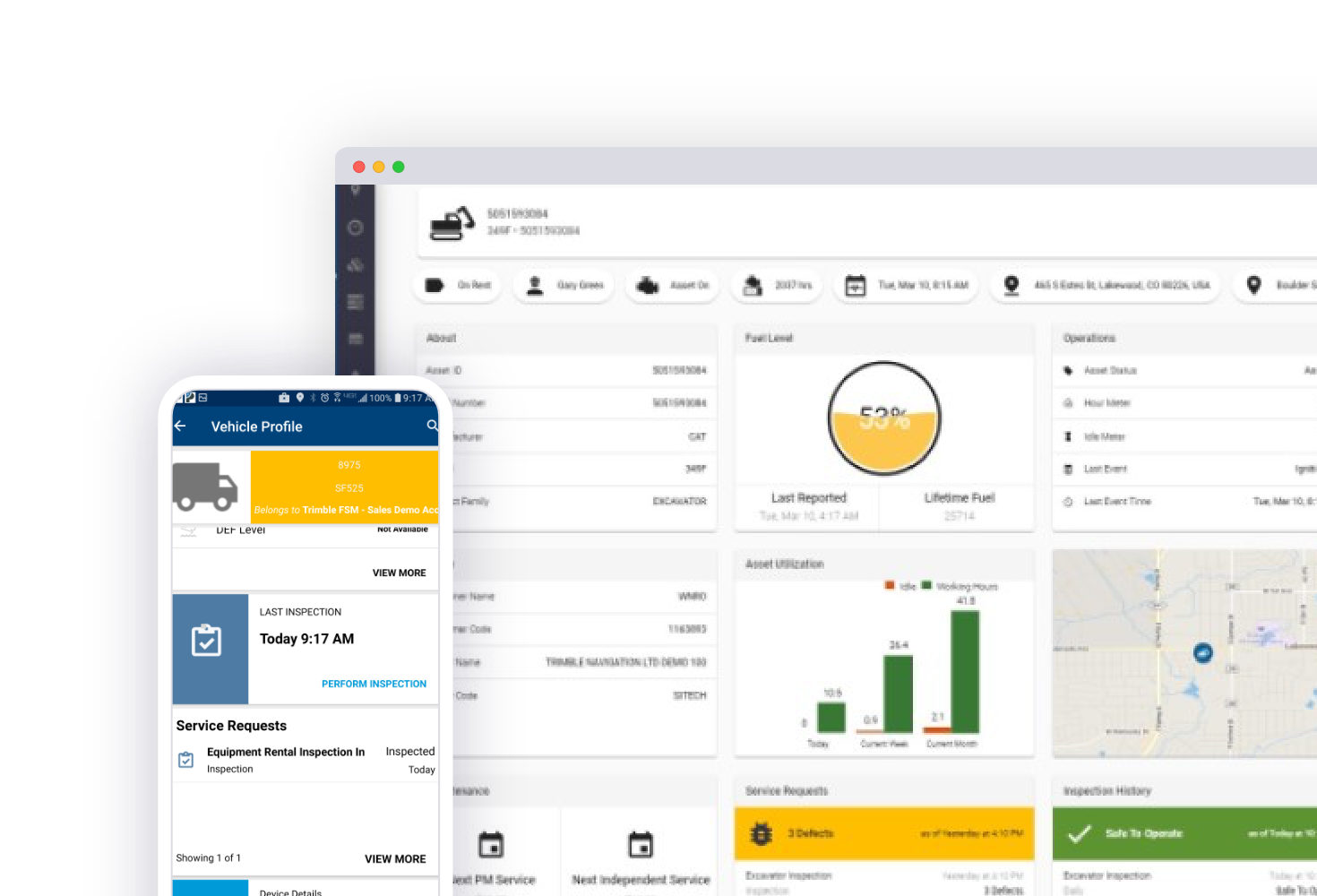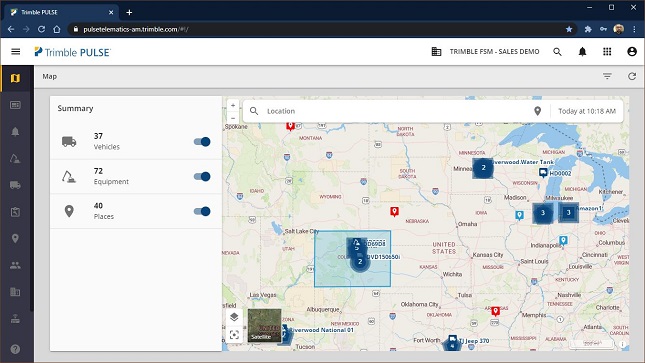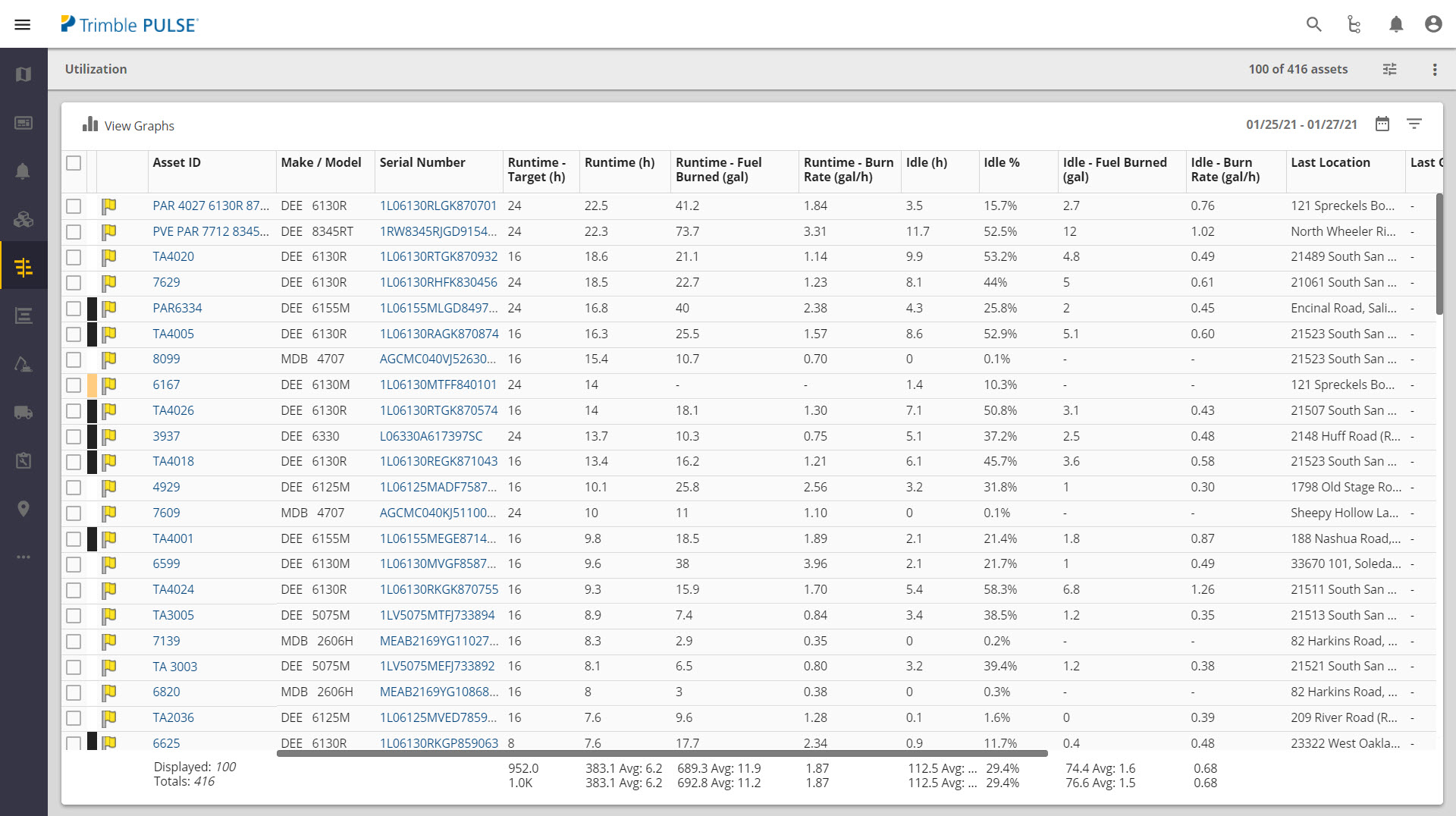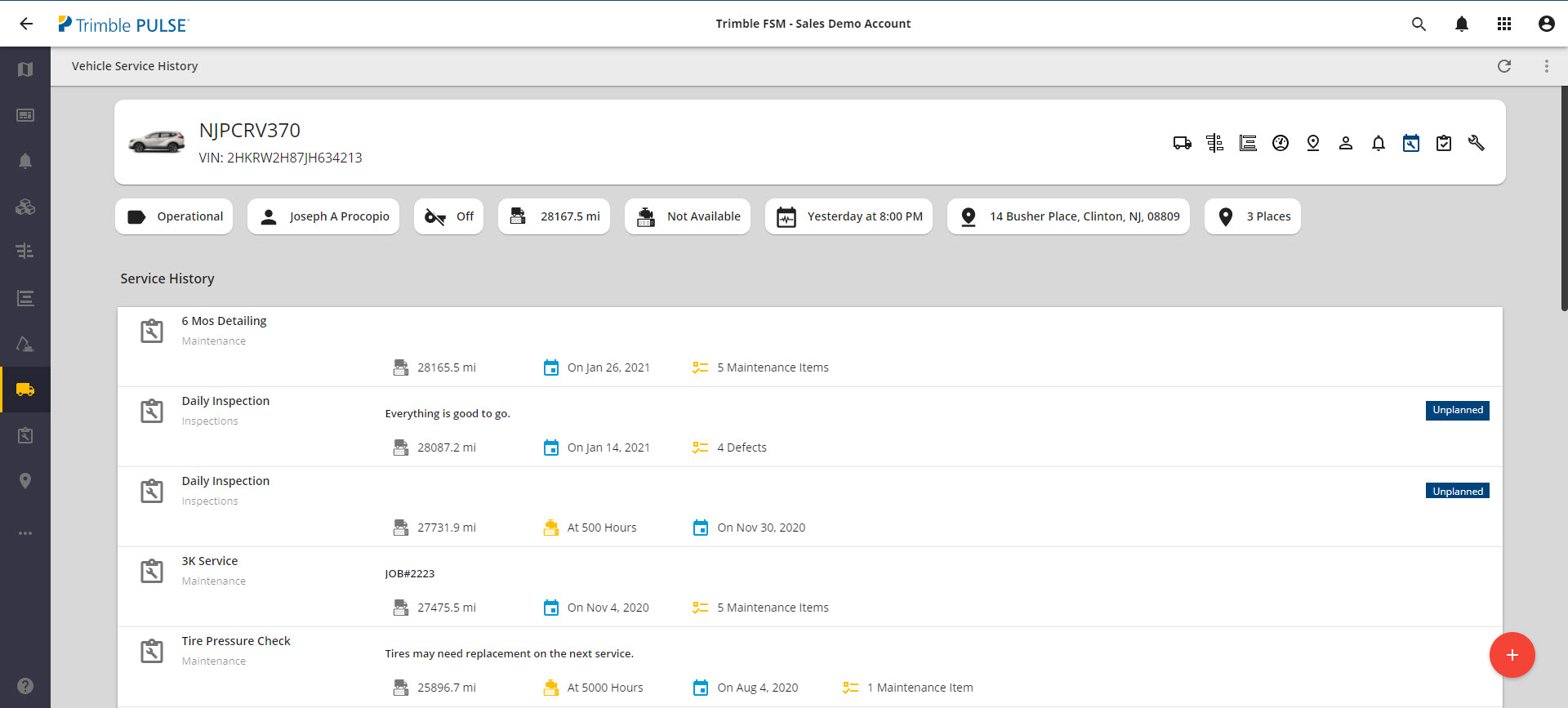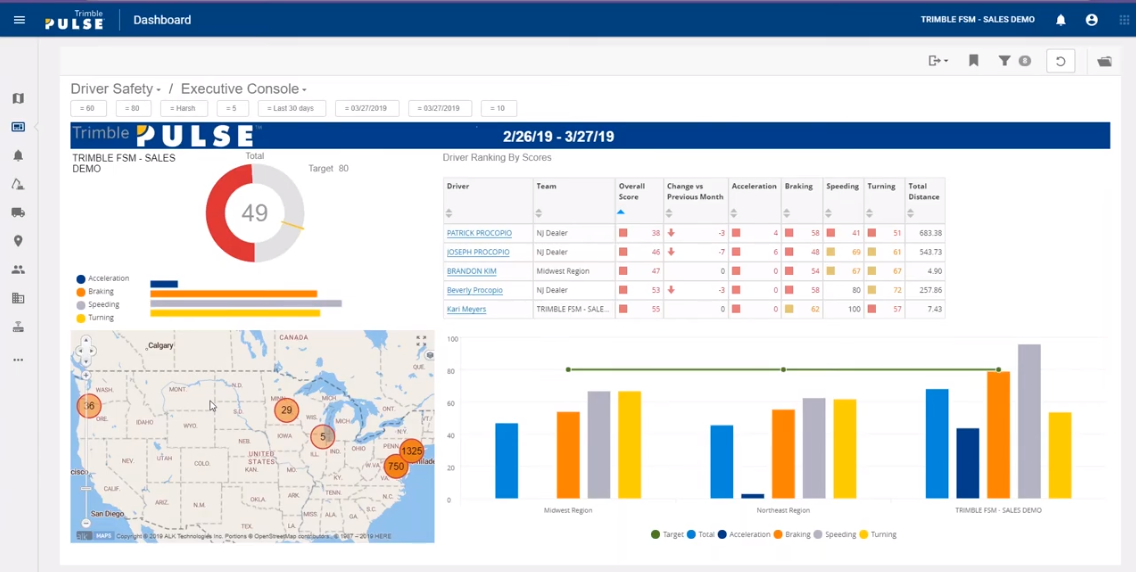GPS fleet tracking software and equipment management services from Trimble offers 360-degree visibility of your operations to help you connect and manage your fleet, equipment, work, and workers intelligently. Increase efficiency with telematics technology.
Location
Get complete visibility of your vehicles, equipment and places. View real-time locations of your equipment alongside your fleet and vehicles. Generate exception alerts based on geofences or asset movement. Monitor equipment utilization and status with our innovative telematics tracking solution.
- Telematics fleet asset tracking
- Mapping and geofences
- Event timeline and travel path
- Location, time, and proximity alerts
- Telematics asset locator app
Monitoring
Use telematics data to monitor everything from location to idle time, maximizing the life and productivity of all your equipment. Connect and manage your mobile assets with equipment monitoring software. View real-time locations of your equipment and vehicles through a modern web and mobile GPS fleet management system interface where users can generate exception alerts based on geofences, fleet usage, or driver behavior. Monitor fleet performance, fuel usage, safety, and compliance.
- Engine hours
- Ignition and running status
- Motion with ignition off alerts
- Battery low or disconnected alerts
- Speeding and idling alerts
- Driver safety scorecards
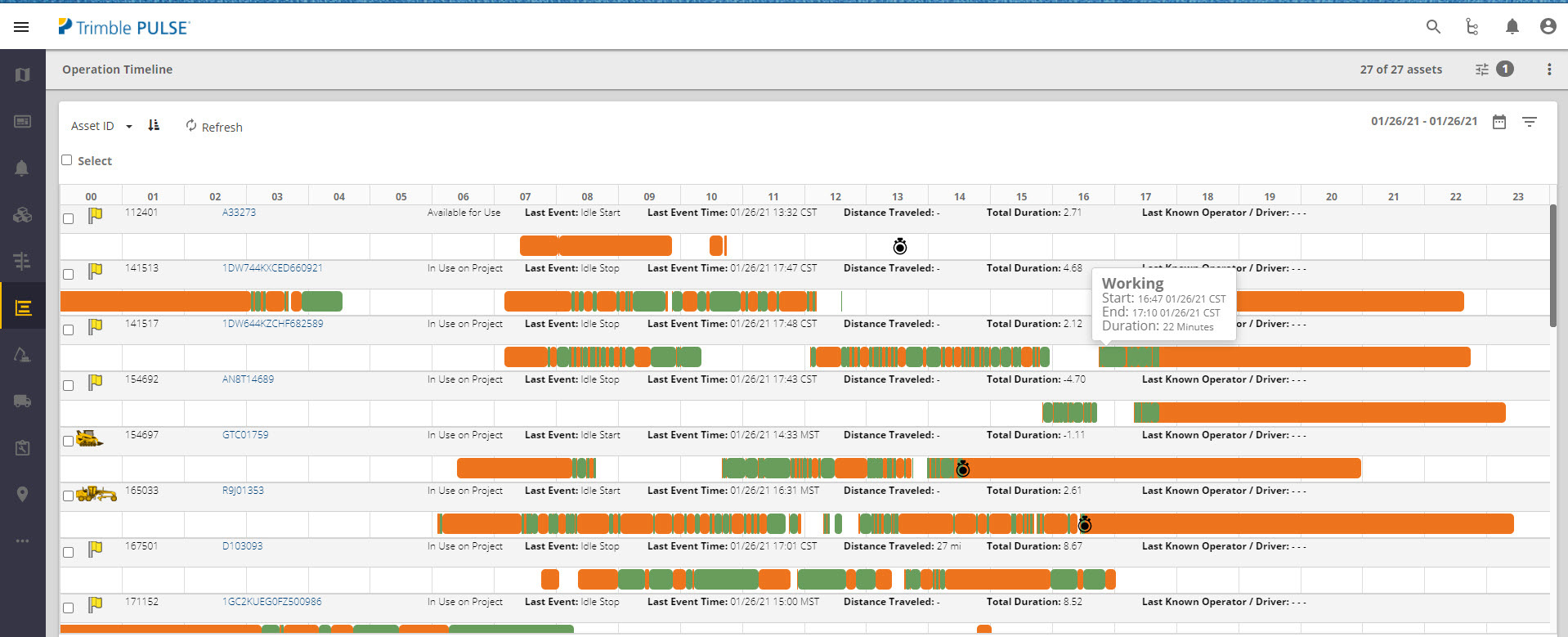
Utilization
Use fleet utilization analysis to maximize the the efficiency of your assets and vehicles. Analyze equipment and vehicle utilization within your fleet through an intuitive fleet optimization software that merges, organizes and analyzes data on a real-time basis. View asset usage and idle time through dynamic dashboards that allow you to summarize or drill down as needed to analyze your fleet utilization. Monitor vehicle mileage and asset operating hours to efficiently plan preventive maintenance.
- Vehicle distance, idle time and fuel consumption
- Equipment operating hours
- Movement history
- Fault codes and seatbelt alerts
- Group assets or vehicles for analysis
- Dynamic reports and dashboards
- Reporting by organization, group, and location
- Trend analysis and full fleet utilization analysis
Inspections & Maintenance
Plan ahead with fleet maintenance management software based on vehicle and equipment utilization. Assign maintenance schedules to vehicles or equipment, based on hours, utilization, or calendar intervals. Utilize vehicle fault and diagnostic information to plan service and generate alerts for upcoming maintenance. Import and customize OEM recommended maintenance plans. Use custom inspection checklists capturing photos and signatures. Auto-generate service requests for failed inspection items. Leverage utilization data to develop and assign maintenance schedules to vehicles or assets.
- Maintenance plans for equipment and vehicles
- Intervals based on hours, time, or odometer
- OEM plans and schedules
- Record maintenance performed per plan
- Capture unplanned service or maintenance
- Alerts when maintenance is due
- Vehicle diagnostic information for planning service
- Mobile inspection forms with grouping
- Capture photos and signatures
- Auto-generate service requests
Driver Safety
Ensure the safety of your drivers and vehicles. Monitor driver behavior through in-vehicle hardware. Generate driver scorecards to evaluate driving practices. Capture speeding, maneuvering and idling patterns. Generate team and individual views of driving performance. Display harsh maneuver event locations. Provide drivers with benchmarking targets through a mobile app. Get alerts in real-time for unsafe driving practices. Use accurate information to create a safe driving culture.
- View driver behavior trends across your organization
- Generate team and site dashboards
- Dangerous location mapping to improve route plans
- Incident mapping and history capture
- Individual driver mobile scorecards
- Vehicle event intelligence
- Posted speed corrections

Driver Logs
The Trimble PULSE driver logs app allows you to comply with the Hours of Service (HOS) and Driver Inspection Reports (DVIR) requirements of the Electronic Logging Device (ELD) mandates in the U.S. and Canada. An in-cab tablet or mobile device loaded with the electronic driver logs app allows drivers to easily submit hours of service, which ensures they are compliant with regulations. Our eld contruction solution provides alerts that notify drivers when they are approaching their drive time limits to prevent fines and penalties. The app is fully integrated with our back-office telematics software, so you can get full visibility to manage your workforce while meeting compliance requirements.
- Automatic recording of hours driven, remaining drive time, and breaks
- Vehicle inspection logs and data transfer for ease of verification
- Proactively prevent incidents by ensuring roadworthiness of vehicles and safe driving practices
- Comply with FMCSA HOS and DVIR legislation
- Enable drivers to easily enter and submit electronic daily logs from tamper-proof in-cab devices
- Ensure accuracy and quick data sharing with back office
- Use truck-specific routing and fleet navigation
Data Integrations
Connect with APIs
Connect to other construction tools and related systems using a robust set of APIs to increase the productivity of your business – both on and off the job site.
Import/Export
Easily import or export fleet telematics data using the AEMP standards.
Synchronize
Synchronize your customer and fleet management information with your existing business systems, ERP, or dealer management systems.
Customize
Customize your Trimble asset management software installation with the help of our Professional Services team to get the most out of your construction technology and telematics solution.
Discover the power of connected construction technology
Maximize productivity of each phase of the construction project lifecycle by leveraging Trimble advanced construction software – specifically built to connect each step, role and stakeholder. From concept and design to schedule and project management, construct and build and even the operate and maintain phases of construction, our integrated software solutions use the power of connected data and workflows to help you increase efficiency, reduce costs and produce more profit.

Collaborate with Asset Management Construction Technology
Shared data from Trimble’s asset management software ensures all construction project contributors have the latest information to empower their decisions and become more productive.
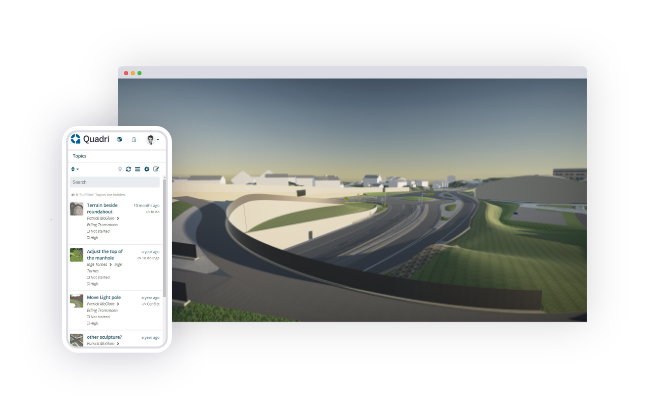
Meet Quadri
As designed. As built. As expected. Using one model throughout the construction project is possible for all stakeholders. Collaborate on an infrastructure project in real time with Trimble’s proven civil BIM collaboration solution.
Find out moreFeatured Construction Software News