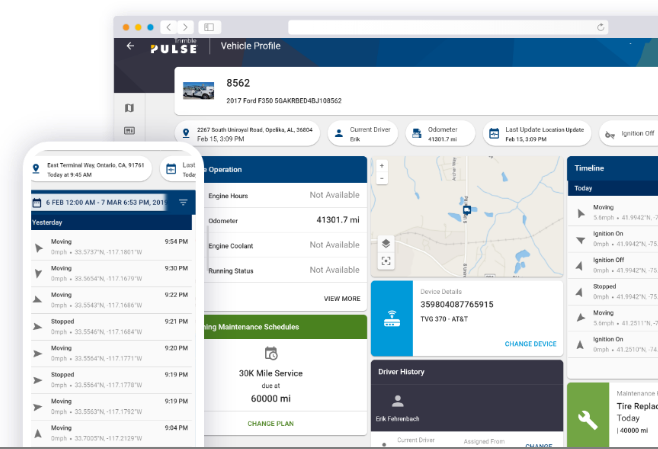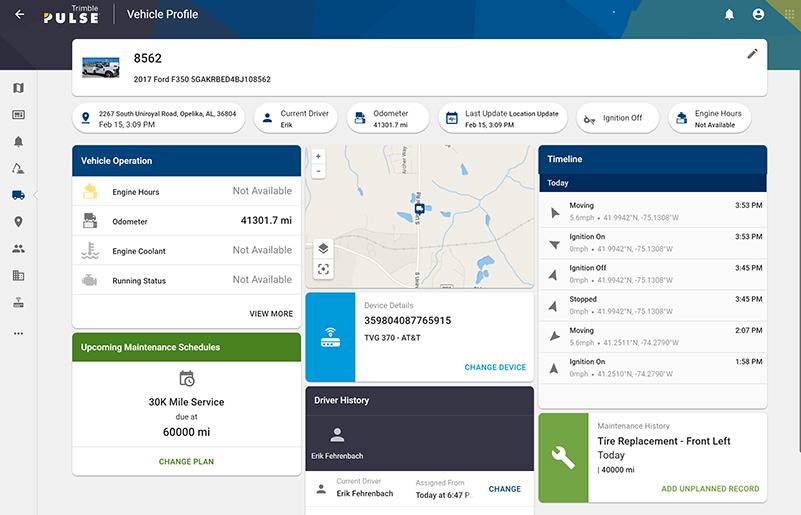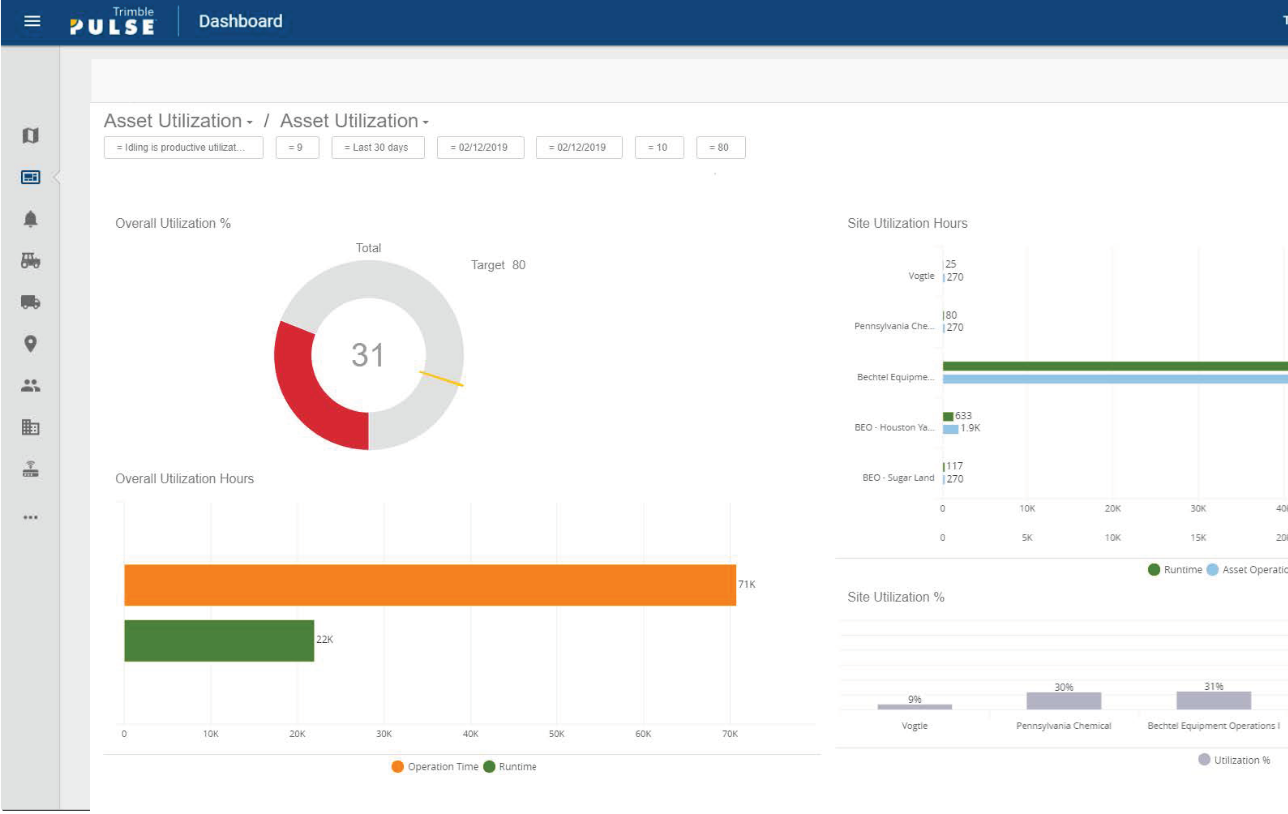The Trimble PULSE GPS fleet and equipment management system offers 360-degree visibility of your operations to help you connect and manage your fleet, equipment, work, and workers intelligently.
Locations
View real-time locations of your vehicles and drivers through a simple GPS fleet management system interface where you can generate exception alerts and monitor fleet performance, fuel usage, safety, and compliance.
- Ignition & running status
- Vehicle speed & current heading
- Battery life
- Mapping & Geofences
- Speeding & Idling Alerts
- Location, Time, & Proximity Alerts
- Fault Codes & Seatbelt Alerts
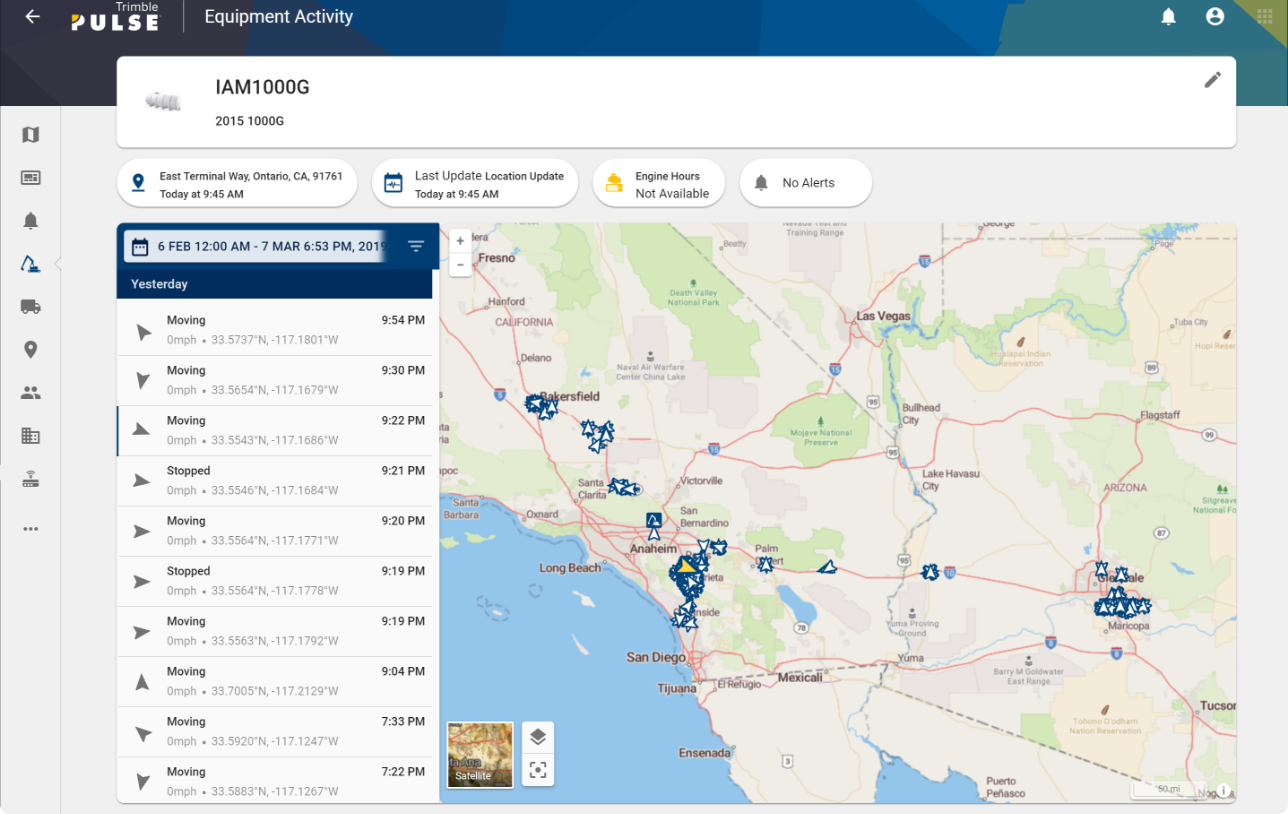
Monitoring
View real-time locations of your equipment alongside your vehicles. Generate exception alerts based on geofences or asset movement. Monitor equipment utilization and status.
- Engine hours
- Ignition and running status
- Event timeline and travel path
- Mapping & Geofences
- Motion with ignition off alerts
- Battery low or disconnected alerts
- Location, time, and proximity alerts
- Maintenance due alerts
Utilization
Analyze vehicle and asset utilization within your fleet through an intuitive fleet optimization software that merges, organizes and analyzes data on a real-time basis. View asset and vehicle usage and idle time through dynamic dashboards that allow you to summarize or drill down as needed to analyze your fleet utilization. Monitor vehicle mileage and asset operating hours to efficiently plan preventive maintenance.
- Vehicle Distance, Idle Time and Fuel Consumption
- quipment Operating Hours
- Movement History
- Group Assets or Vehicles for Analysis
- Dynamic Reports and Dashboards
- Reporting by Organization, Group, and Location
- Trend Analysis
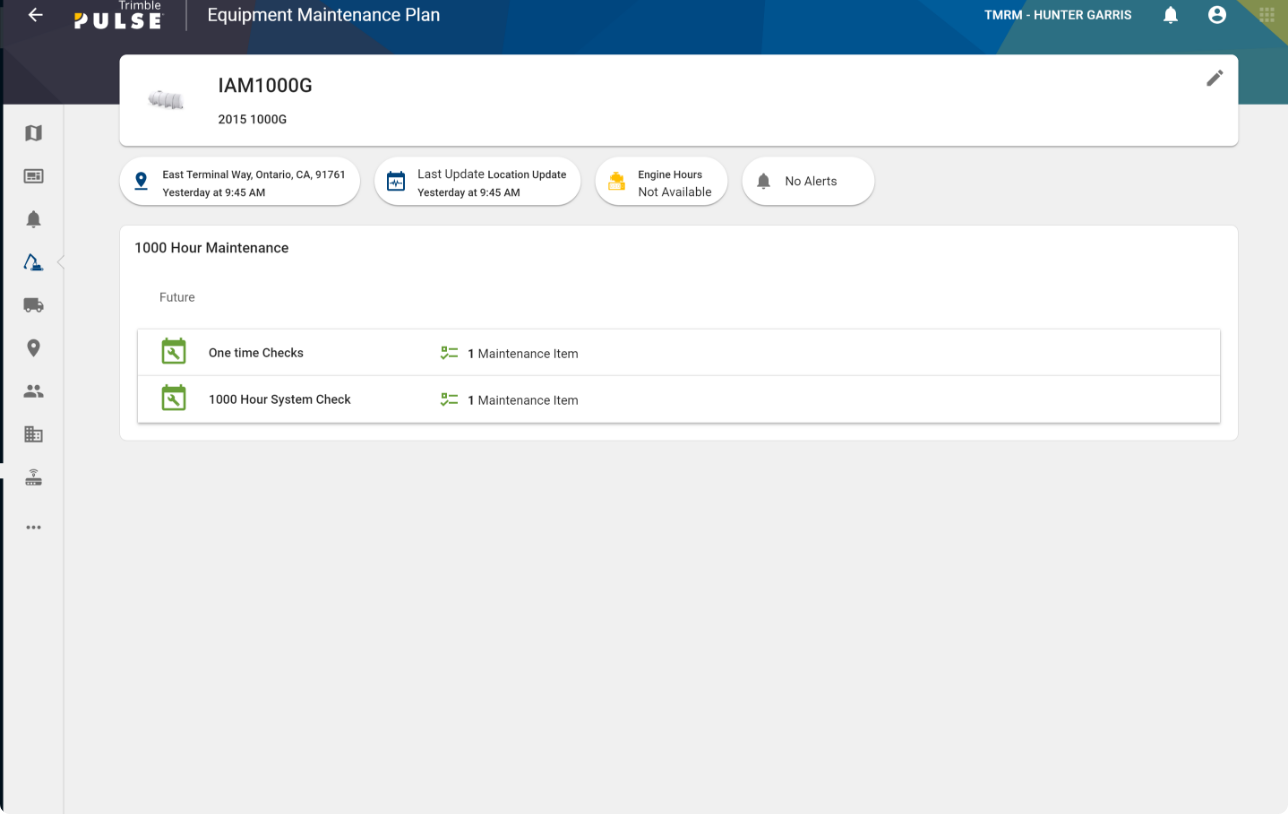
Inspection &
Maintenance
Leverage utilization data to develop and assign maintenance schedules to vehicles or assets. Assign maintenance intervals based on hours, mileage, or calendar intervals. Generate alerts for upcoming maintenance. Import and customize OEM recommended maintenance schedules. Incorporate vehicle and asset status and location into maintenance planning. Utilize vehicle fault and diagnostic information to plan service.
- Maintenance plans for assets and vehicles
- Intervals based on hours, time, or odometer
- Multiple maintanence items per schedule
- OEM plans and schedules
- Record maintenance performed per plan
- Capture unplanned service or maintenance
- Alerts when maintenance is due
Data integrations title
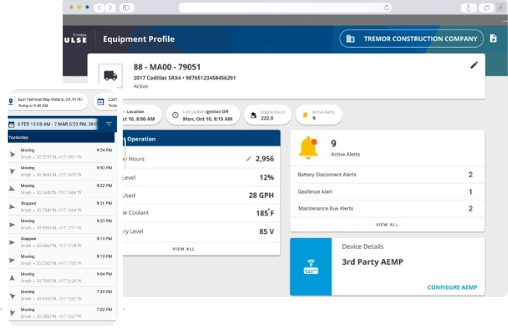
Connect with APIs
Connect to other construction tools and related systems using a robust set of APIs to increase the construction productivity of your business.
Import/Export
Easily import or export fleet telematics data using the AEMP standards.
Synchronize
Synchronize your customer and fleet management information with your existing business, ERP, or dealer management systems.
Customize
More helpful information here would be about what you can customize, not that you can customize.
Solutions integrations title
Text about how these solutions integrate with one another
- Trimble PULSE
- Trimble Works OS
- Trimble Works Manager
- Trimble Earthworks
- Trimble Business Center
- Trimble Product Name
- Trimble Product Name
- Trimble Product Name
- Trimble Product Name
Maximizing Uptime: Connecting your On and Off-Highway Vehicles and Equipment
Optional 1-2 sentence preview text goes here.

One solution to connect all the roles
Message about how this solution fits into the greater scheme of the project lifecycle and how it connects all the roles
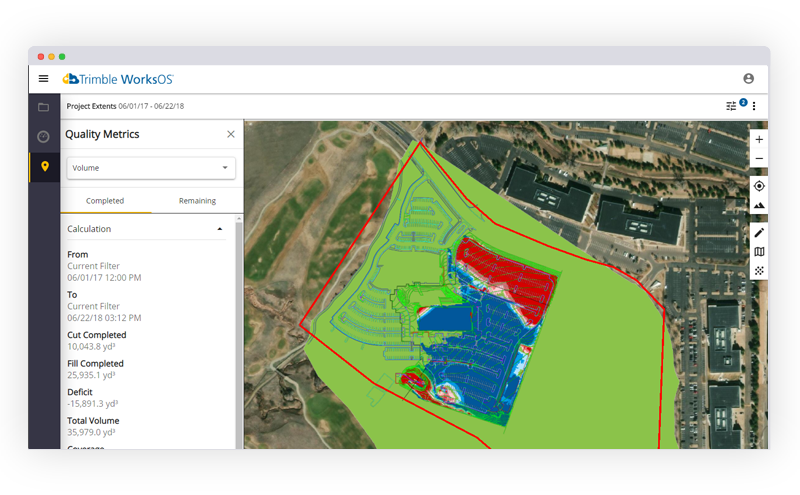
Meet WorksOS
A new operating system technology platform that integrates data to deliver 3D productivity and real-time progress to plan into a single dashboard to increase construction productivity.
Find out more
Charlie Mendoza
Product Designer
There is a lot of exciting stuff going on in the stars above us that make astronomy so much fun. The truth is the universe is a constantly changing, moving.
See Case StudyFEATURED Products SOFTWARE NEWS